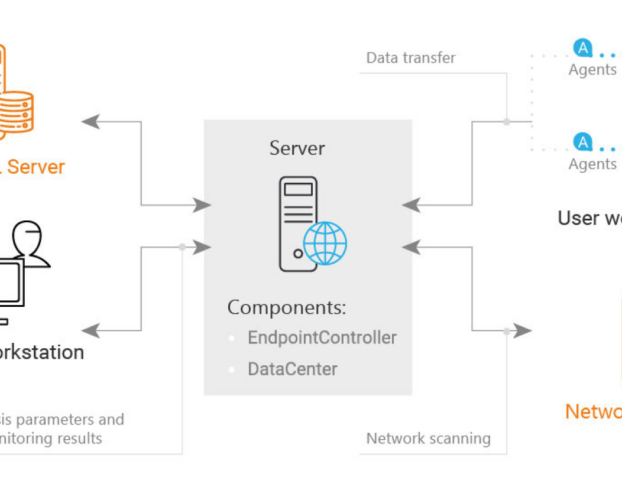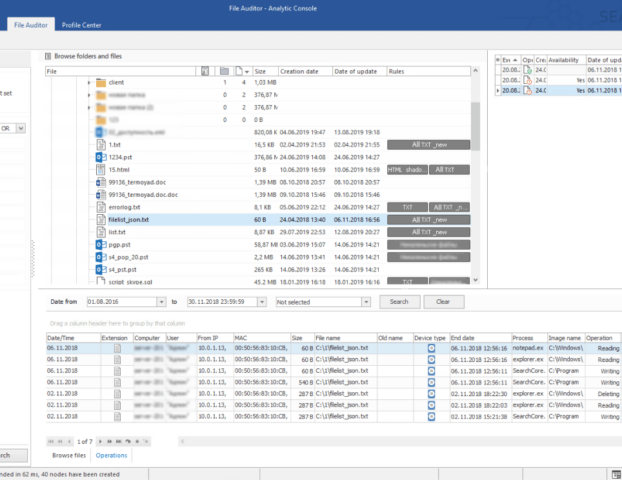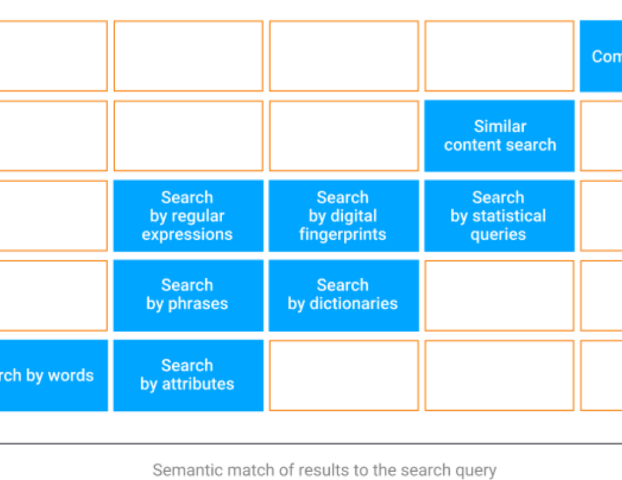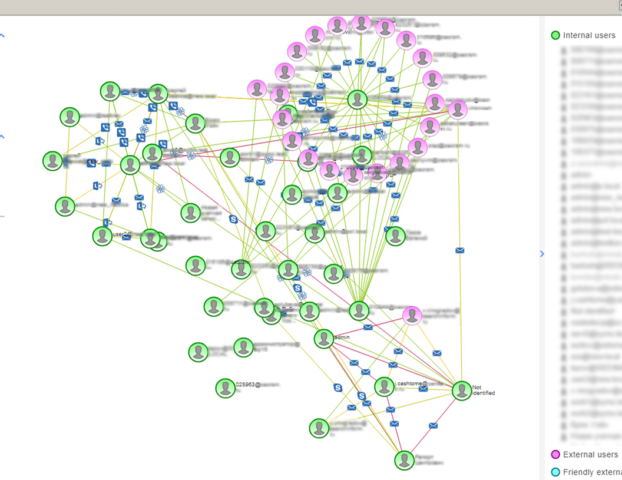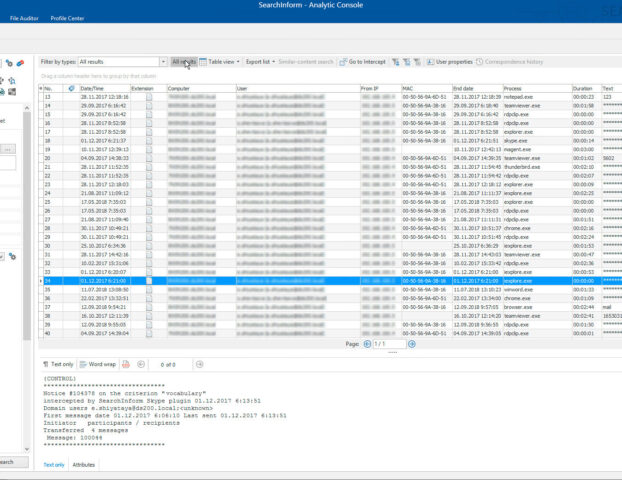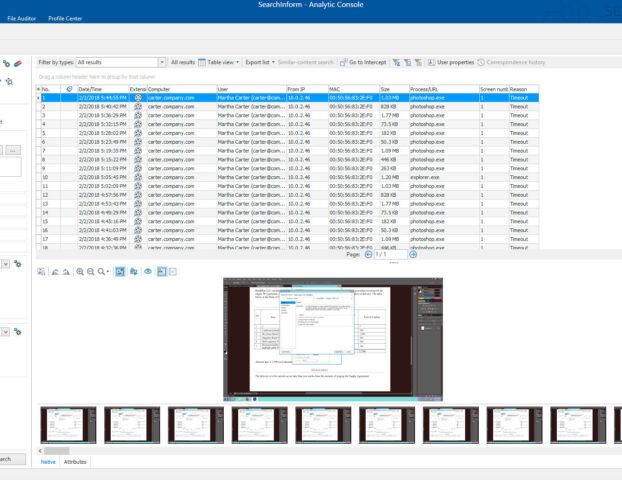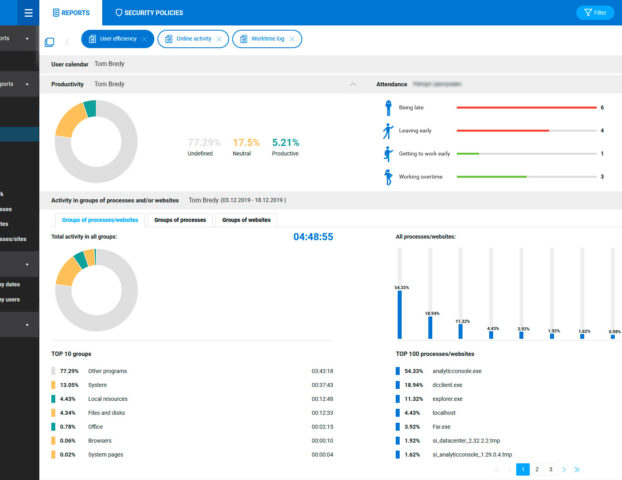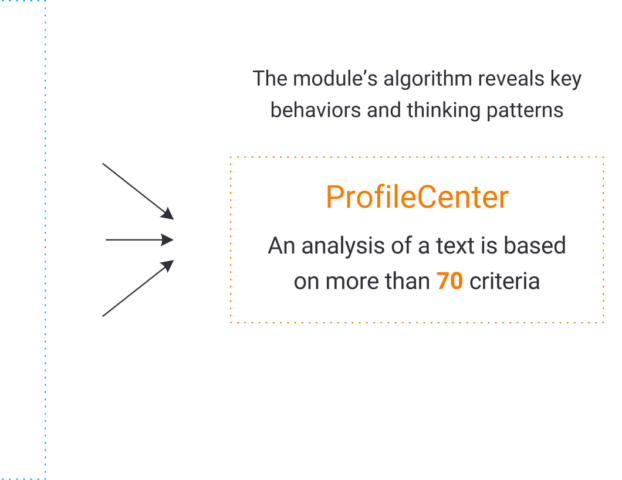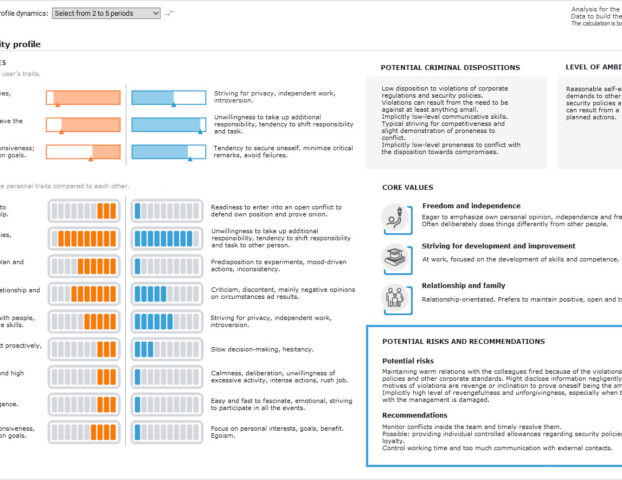DCAP solution (data-centric audit and protection) for automated file system audit, search for access violations and monitoring changes in critical data.
FileAuditor answers important questions about internal business risks mitigation:
- What documents contain business critical information?
- How much critical data does a company have and where is it located?
- Who has access to the data and can edit it?
The solution facilitates:
Compliance and investigation ensuring data inventory, i.e. inventory of personal data and operations on data within your corporate system, and comprising techniques based on eDiscovery elements. Companies have to incorporate a solid data inventory processes or refine the existing practices in order to comply with the recent regulations.
The software helps you to stay informed of which kind of information is gathered by your company, how it is stored and used.
Change Management. The solution will help you to control such procedures as requesting a change and system respond to the change regarding implemented mechanisms and policies and user behavior.
FileAuditor abides by the standards demanding that all processes be authorised, the system helps a specialist see what can and can’t be changed, whether an action is sanctioned or not.
Risk Management. Privileged access is among the most common reasons for security issues. The software enables privileged access management – you can monitor data usage on endpoints and servers by privileged accounts (for example, system administrators), control their activity and obtain information improving decision making regarding access granting and allocation of duties.
Which tasks does FileAuditor solve
Finds files in a document flow that contain critical information, and assigns a certain type to each file: personal data, trade secret, credit card numbers, etc.
Facilitates confidential information access control — automatically monitors open resources, files available to a specific user or group, and privileged accounts.
Makes shadow copies of critical files found on a PC, server or network folders, saves the history of their revisions. Confidential data archive helps in incident investigation and ensures recovery of lost information.
Audits user operations in a file system. The specialists responsible for risk mitigation always have their information about changes made to a file updated (creating, editing, moving, deleting, etc.).
FileAuditor can work both as a stand-alone instrument and as part of SearchInform RiskMonitor. The integration of DCAP-solutions into Risk Monitor will significantly expand the functionality of the system.
If you have already installed SearchInform RiskMonitor, the installation of agent and server software won’t be needed to activate FileAuditor. The system update and activation of a new option will be enough
The system operates on two levels. It keeps track of the data leaving the network while at the same time monitors employee activities on computers. SearchInform RiskMonitor keeps an eye on the company’s assets 24/7 even if the employees are located off the premises of an organization but using corporate devices.
- Detecting incidents involving corporate fraud and profiteering
- Controlling the human factor and predicting HR risks
- Protecting confidential data from leaks during its use and transfer
- Facilitating regulatory compliance and investigation processes
The system conducts a real-time analysis, identifying every ongoing event within a network and mitigating insider risk. The software saves the data it obtains and allows you to restore the details, enabling retrospective investigation and providing access to the archive.
Communication channels
- Email,
- Skype,
- instant messengers,
- forums,
- cloud storages,
- etc.
Employee activity
- Computer work,
- behavior,
- criminal tendencies,
- etc.
SearchInform RiskMonitor aids your company in building a risk management program and a solid insider threat management process, helping you foresee any prospective internal corporate risks in advance via:
- Immunization to the consequences of data leakage
- Exposing fraud schemes (sabotage, embezzlement, theft, waste, kickbacks, and more)
- Safeguarding the company against personnel risks and predicting employee behavior patterns
- Solving regulatory compliance issues
- Helping to increase staff productivity
- Team loyalty management
Analytical Tools And Reporting
The preconfigured policies are ready to work with just as soon as the system is installed. The policies are tailored to various industries, including Energy, Manufacturing, Retail, Insurance, Hospitality, Government, Financial Services, etc. The software includes specific solutions suitable for any business scope and equips different organizations with an optimal framework.
Statistical reports offer you a structured layout and correct details for any requested area of activity monitoring. Investigation reports, such as a relational graph and content routing report, visualize all the connections established via internal and external communication channels, thereby revealing the sources of distributed information.
Analytical Capabilities
To protect your business and identify internal risks, you should be monitoring behavior within your team. Thanks to powerful text, audio, video, and graphics analysis along with an embedded UEBA component, SearchInform RiskMonitor renders corporate fraud predictable and financial losses preventable.
Technical advantages
SearchInform RiskMonitor allows you to monitor all critical communication channels. A complete list of both corporate (Exchange, Lync, etc.) and personal (WhatsApp, Skype, etc.) communication tools is supported. This allows the safe use of network channels without the need to block them.
In addition to ordinary analysis technologies (stemming, dictionaries, regular expressions, digital fingerprints, OCR), SearchInform RiskMonitor utilizes a spectrum of unique technologies that help increase the system's efficiency. Detection of texts that are close in meaning to samples. Search for images similar to sample images. Search any audio or video recording users are involved in.
The product provides a basis for audio and video recordings of user activities, recording any activities involving files or folders, audit logs, devices, or software. Constant monitoring tools allow you to accurately reconstruct a chain of events and discover employees engaged in violations.
SearchInform RiskMonitor features a built-in feature that allows you to evaluate user productivity in applications and on websites. This provides you a means to expand applicable scope of the system, increase the level of employee loyalty, and anticipate business issues ahead of time.
TimeInformer informs you of employees’ productivity. The software keeps track of user activity and their work with applications.
- Determine whether an application was only launched or actively used
- Memorise all the visited websites and time which was spent on them
- Automatically sort out productive, unproductive activities and those not related to the tasks
- Collect necessary evidence for investigation – screenshots, pressed keys, audio recordings
- Create detailed reports on employee activities and corporate regulations violation
- Control the company’s PCs even when employees are outside
On the employee’s side
- TimeInformer is installed on the employees’ PCs – there are both hidden and open modes.
- It collects information about the time when a PC was switched on and off, when it wasn’t used, when applications and websites were used.
- If an employee conducts an audio conversation and don’t use a mouse and a keyboard, the time tracking software will tag the time as productive.
On the specialist’s side
- The time tracking software analyses the collected data and provides the administrator with a set of reports.
- TimeInformer incorporates 33 preconfigured reports and the ability to create custom reports as well as to configure forwarding of reports to the manager’s email.
TimeInformer modules
ProgramController
Collects data on user activity and time spent working with applications and websites. Automatically determines if an employee is keeping an app launched or is actually working with it.
MonitorController
Takes screenshots demonstrating activity on employee workstations. Each screenshot captures additional information that helps to register all the details of a violation. LiveView function allows you to connect to the monitor in real time.
The hardware report category allows you to view data on equipment installed on workstations, as well as monitor changes made to the configuration of computers
Alerts are generated taking into account various conditions, and the built-in scheduler will help to automate control: notifications will be created automatically and sent to a specified email address
Increase productivity by knowing your team
Classify personality traits based on user correspondence
ProfileCenter – a unique solution for your business:
- It doesn’t demotivate, it doesn’t affect a team. Specialists responsible for employee monitoring always have all the relevant psychological profiles at hand.
-
The system runs on strictly set algorithms and analyzes data excluding personal opinions and emotional baggage.
-
A specialist working at the head office is aware of a team’s morale in branch offices located in other cities.
ProfileCenter allows you to
Measure
The workplace environment health and discover employee moods and attitudes. ProfileCenter delivers to you detailed characteristics and relevant qualities of each employee any time
Make decisions
Regarding interaction with a team and allocation of responsibilities and access rights management. ProfileCenter provides you with recommendations: for example, which employee to give access to the data or which tasks to distribute in order to mitigate risks
Be aware
Of implicit leaders in remote offices and conduct remote employee evaluation
Receive reliable staff assessment
Impartial and unbiased, no emotional baggage
Know
What employees from different departments really think about security policies and a monitoring system
How does ProfileCenter work?
An employee monitoring system collects staff correspondence: outgoing emails, Skype, Viber, Whatsapp, Lync, Telegram messages and posts on social media
Identify and determine:
- Main types of conduct
- Thinking patterns
- Personality traits and emotions
- Purposes and response to management decisions
- Role within a team and influencing colleagues
- Motivation and needs
- Loyalty and reliability level
- Propensities and criminal tendencies
Analysis results are shown in a report including notes and recommendations
Which employee behavior markers should be paid attention to:
- Some employees should be monitored periodically or at intervals and some – constantly or occasionally
- An employee might need specific qualities to get a job
- An access to confidential information and assets can’t be granted to every staff member
- There can be colleagues who require to be communicated with officially and businesslike whereas other colleagues are open to establish friendship
- A reprimand or short instruction can be a sufficient measure for some employees and others need to be systematically trained or even penalized